HOW TO REMOVE SHORTCUT VIRUS
We use pendrive often and when we plug in our pendrive, memory card or even mobile phone
through USB cable into our windows PC USB port sometimes we are annoyed to see our files changed into shortcut files, even this shortcut virus affect PC Hard disk.
What is Shortcut Virus?
When your Pendrive, PC, Hard Disk, Memory cards or mobile phone got infected by some anonymous malware, they change your files into shortcuts with the original folder icons.
How to remove Shortcut Virus in pendrive, PC and other devices?
This is an example of shortcut virus.
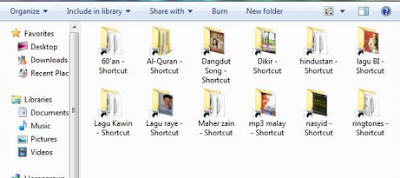
How to remove, first you must download the shortcut virus remover, you can download it by go to this website - http://www.shortcutvirusremover.com/p/download-shortcut-virus-remover.html after finishing download, just copy this remover to the device which is get infected. Lastly after placing the remover. Just click the remover and it will automatically remove those shortcut viruses.












0 comments:
Post a Comment